10x smaller.
Same quality.
Stay within upload limits, bandwidth cap, and disk capacity. As simple as drag and drop.
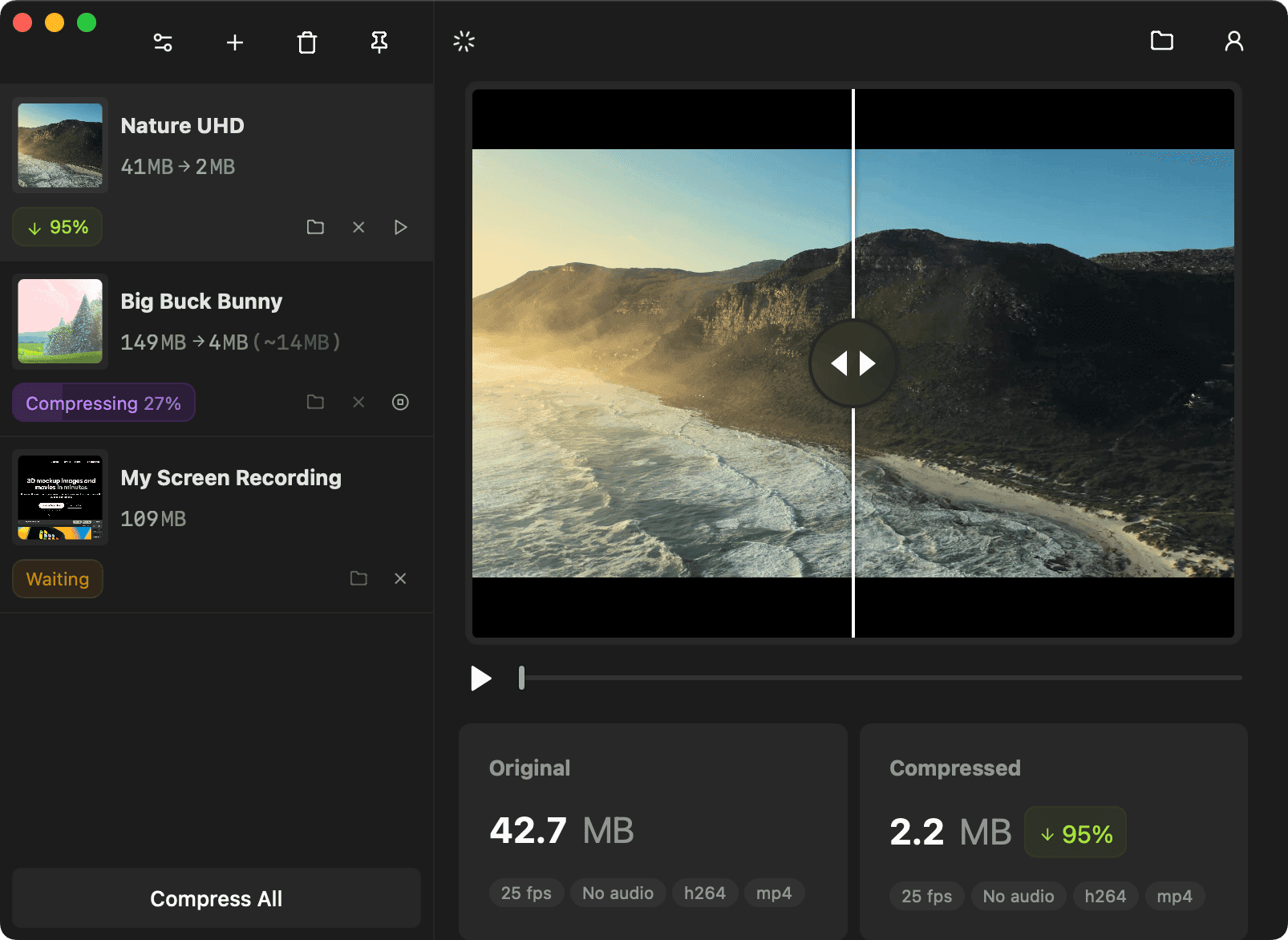
Trusted by the best brands and agencies
Big videos are chaos magnets
Your video is too big to upload
Discord, Instagram, Facebook, Slack, emails—they all have video file size limits. And they don't care if you don't have time to relearn Handbrake. Compresso lets you set a target file size and be done in a second.
You are running out of disk space
And on top of that, the entire computer becomes slow and super annoying to use. All you can do is delete those videos or offload them to an expensive external disk.
You went 9,000% over your limit this month 🤑
Hosting providers don't hate it when your videos are big and you have a lot of views. They buy champagne.
It doesn't have to be hard
Drag and drop power

Compatibility
Works with what you have
to get you what you need
Unrivaled performance powered by FFMPEG
Use every drop of juice in your CPU and GPU
Internet connection not needed for Compresso Desktop.
SETTINGS
You can always go deeper

Used daily by thousands
Brilliant! I have this argument with video editors constantly. Why are you sending me 8gb files for a 60m video? I've had entire 1080p movies in 740mb. The compression technology exists lol.
I use ffmpeg for this exact use case but its really hardfor non computer people to get into it
Now this is a tool we all need. Thanks.
Thank you for creating that tool! It's so true that many videos are unnecessarily heavy.
This is a godsend, thanks for developing and sharing it with all of us! Looks sooo awesome, and just in time to optimize one of the landing pages I've been working on.
Trusted by the best brands and agencies
How it works
Drag in your files, click Compress, and get back to work. Adjust settings and compress until you're happy.